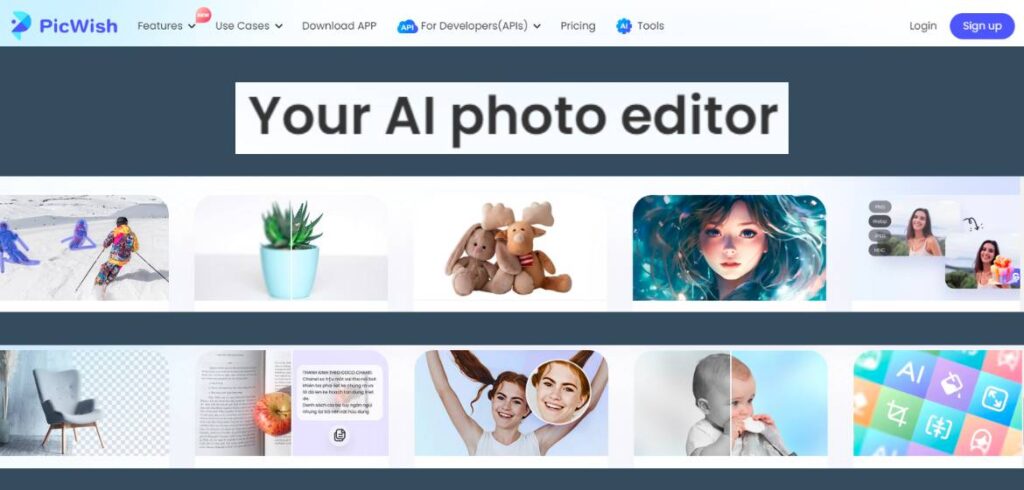We all like to collect all the precious moments of your life and at times we even prefer to share our lovely moments with others. But while sharing things with the larger audience we want to make it extraordinary by clearing any flaws. Thus we try different photo editor apps and platforms to make your captured moment look perfect and at times we get overwhelmed by the tedious process that it involves. So today we are going to talk about PicWish, which will make your task editing task easy and highly appreciative. Stay tuned on this page to make yourself fully aware of the platform’s details.
An Overview of PicWish
PicWish is a rising AI-powered photo editing tool, that aims at making photo editing a work of just a blink. Under this process, they have made sure to design this tool in such a way that it works so seamlessly like a breeze blowing by. When you access this tool in order to edit your images and give them a new life you will get multiple tools and features to make the process easy. Above all apart from generating images, you get an opportunity to create different creative images with the use of AI technology. All these features culminate to make your thoughts even more presentable with creativity.
Features of PicWish
PicWish has two major features to offer its users and it is these features that make this platform unique from all the other prevailing competitors. Here we have talked about those features in brief.
AI-Powered
This feature of the platform allows the users to edit pictures without putting in much effort. The only that the users need to do is select any of the tools from the vast variety, which would include background remover, background generator, portrait enhancer, image-to-text converter, and so on. After selecting from these tools you simply need to upload any of your desired photos on which you want to activate the process.
Photo Editing
Under these features the users get multiple sub-features through which they can edit their pictures quickly without putting in much effort. Different tools of the platform would include an image compressor, image enlarger, AI Art Generator, and many more. Through this feature, you get a golden opportunity to unleash a whole new level of creativity.
Procedure to Download PicWish App
To save all editors who are putting in efforts to build a career in editing the website has launched its official application. When you access the application, you save yourself from the tedious process of visiting an official website with the use of the browser.
Step 1: Firstly, the users who need to open any of your preferred “Browser” with which you feel comfortable.
Step 2: Utilizing the search bar of the browser navigate the official website of the PicWish.
Step 3: From the appearing SERPs select the topmost results or the one which feels official to you.
Step 4: Upon landing on the homepage of the platform, you need to locate the download option.
Step 5: After tapping on the “Download App” option from the Menu Bar appears on the top of the main dashboard.
Step 6: As you click on the option a new page will open in front of you carrying the download links.
Step 7: You will see multiple versions of download options for different devices, like Mac, Android, iOS, and so on.
Step 8: After pressing on the option the app will be successfully downloaded on your device.
Step 9: As the final step once the application is download, you need to “Install” the app on your device in order to access it.
Steps to Complete PicWish SignUp/ Login
If you wish to use this platform in order to edit your pictures and give them a new life then you need to go through the PicWish Signup process. And after the completion of the Sign up you need to log in to your PicWish account.
Step 1: Undoubtedly the foremost step is to open any of your desired “browsers” on any device of your choice.
Step 2: Once the browser is opened use the search bar of the browser in order to look for the official website.
Step 3: After landing on the official website with the help of SERPs you need to surf through the platform and look for the SignUp option.
Step 4: Tap and open the “Signup” option from the top right corner of the menu bar and enter the asked credentials, like Email Address and Password.
Step 5: After entering the information cross-check the details to avoid any kind of errors and hit the “SignUp” button to complete the process.
Reasons to Use PicWish
There are several reasons to use PicWish, we have mentioned some of the top reasons stated by the users of the platform.
Easy to Use: The interface of the paltrom is made in such a way that it makes it free from any latency, thereby making it very convenient for the platform to produce around 300k images per day.
Unleash Creativity: With the help of the AI Generator of the platform, the users can generate multiple beautiful, stunning images, and represent their thoughts freely.
Boost Productivity: The enhanced tool and the AI image generator of the platform allow the users to not only generate images freely but also quickly, thereby boosting productivity.
Conclusion
PicWish is a fantastic AI-powered photo editor, with the help of this platform users can edit their clicked pictures very easily without going through any tedious process. In this blog we have discussed this tool in detail, to make your navigation even more easier. We have dived deep by talking about the tool’s features, accessing steps, and apps, and even provided you with reasons to use this application. So what are you waiting for? Just bulge into this platform and use it to generate mesmerizing images.