One of the fun activities to do on Snapchat is to Send a Snap with the Cartoon Face Lens, which transforms your face into a cartoon-like persona. So, if you are looking to connect with your friends with a wacky cartoon-style version, then sending a snap with such lenses is the perfect method to show your creativity on Snapchat. Continue reading to get a detailed review about sharing cartoon face snaps with your friends.
Know about Cartoon Face Lenses
On Snapchat, the cartoon face lens is a popular Augmented virtual (AR) option. Through the cartoon face lens, you can transform into an iconic Disney character, which lets you see yourself in an adorable and animated way. Snapchat animated face lens came out in 2020 as an inspiration from the Disney Cartoon face filter. While transforming you into a sweet persona, the filter alters your look to create funny and fascinating faces, resembling Disney characters.
If you’re looking to Send a Snap with the Cartoon Face Lens, use snapchat filters and discover the Disney persona you resemble the most! Have fun with your mates with the feature!
How do Cartoon Face lenses work?
To Send a Snap with the Cartoon Face Lens is engaging and lets users create humorous and creative Snapchat stories that they can share with their friends. It lets users change your face to a cartoon version in real-time by using face recognition software. When applied to the face, its Cartoon Face lens overlays various animated effects and features onto the face of the user and gives it a fun and cartoon-like look.
Steps to Send Snap with Cartoon Face Lens
Check out steps to Send a Snap with the Cartoon Face Lens below:
- Open Snapchat by clicking the icon in the app.
- Usually, when you open Snapchat, firstly you’ll see a camera. Then swipe down the camera.
- Next step to Send a Snap with the Cartoon Face Lens is to activate lense by checking that your camera can see your face. Tap your image on the display. A grid will appear and then lens options at the lower left.
- Browse through the lens options at the bottom of the page by sliding either left or right. Locate your Cartoon Face lens and then select it.
- Once you’ve picked the lens you find satisfying, tap the circle button located in the bottom-right corner of the screen to snap photos you can also press & hold the key to take videos.
- Next, edit and Send a Snap with the Cartoon Face Lens. You can utilize the editing features of Snapchat to include text or stickers.
- Tap the blue arrow on the bottom-right corner to continue. Select the person you wish to send your snap to from your friends list or groups. Press the blue button to Send a Snap with the Cartoon Face Lens.
Be aware that the availability of certain lenses is subject to change, since Snapchat often rotates them and releases new lenses. If you’re not able to Send a Snap with the Cartoon Face Lens, it’s likely that it has gone under temporary suspension or been replaced by the latest version.
5 Popular Snapchat Cartoon Face Lens
After we’ve discussed the procedure to Send a Snap with the Cartoon Face Lens, we’ll dive into the best five Snapchat Cartoon Face Lens.
Sparkling Cartoon Style Lens

Are you looking for a cartoon filter that will give you an appearance that resembles Pixar with all the glitters? You should consider this glittering Cartoon Style Lens. It offers realistic renders of characters from Pixar that are stunning once you take a look. With a plethora of sparkles, this filter adds something great to your videos.
Cartoon 3D Style
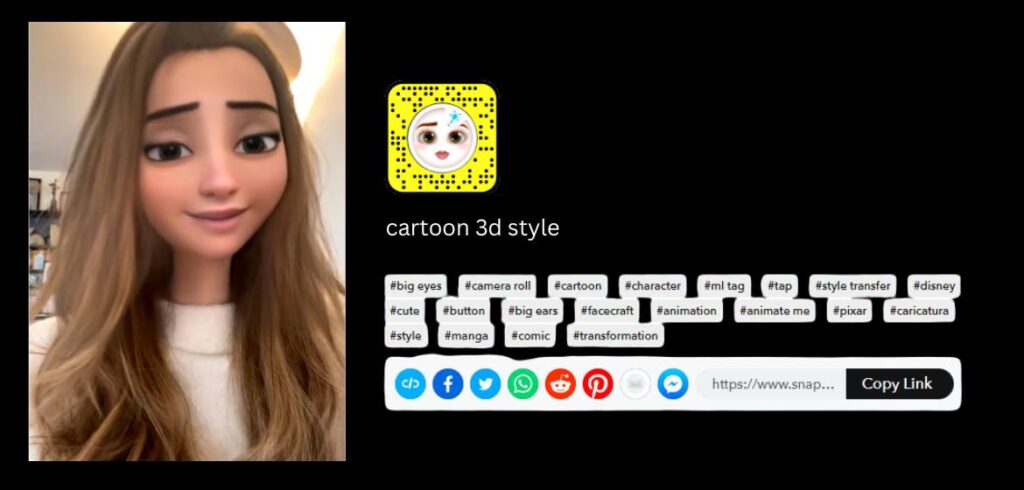
Cartoon 3D Style is one of the most viral Snapchat filters of 2023. In this summer, a lot of celebrities and other people utilized this filter to share their photos. Its 3D style lens allows the user to appear like the appearance of a Pixar character, including hair. In addition to the pictures users can select the music they want to use in their images.
Cartoon 3D Style Lens
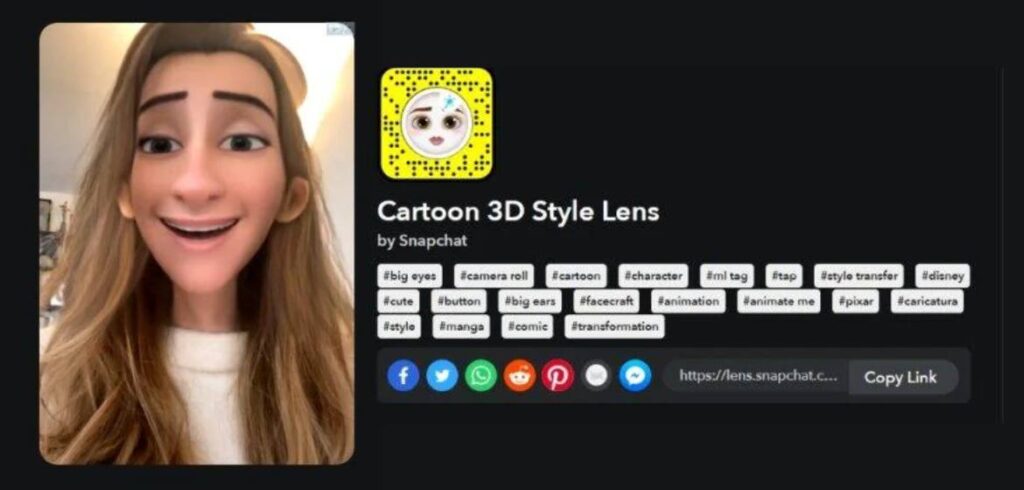
This filter is designed for those who like to look at simple but real-looking cartoon faces. While turning you into a 3D cartoon character, the filter alters your hair and also your gender by tapping the screen.
Doodle Cartoon Lens
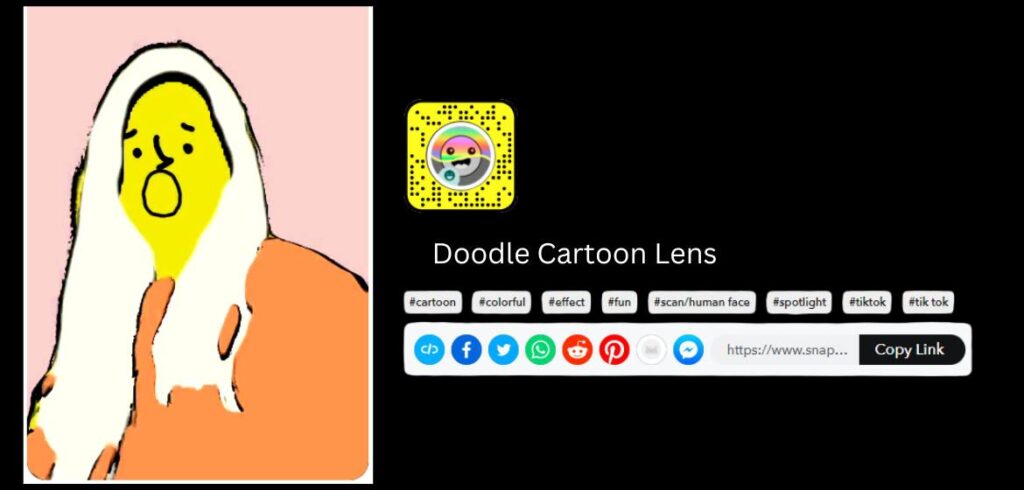
If you’ve ever heard of sketches, you’ll remember the characters of the stickman. It is possible to use this filter to change your face into this character. With eyes that are squinty and an open mouth, you look like an animal.
Anime Style Lens

If you’re fond of Japanese anime, the Anime Style lens is the most suitable lens to try out on Snapchat. This interesting lens can make your face appear like an old-fashioned anime character. The filter is not only about the face but it also alters the audio and adds effects to the video adding a unique touch. This creates the appearance of an adorable 2D model with the help of the Augmented Reality (AR) tool.
Cartoon Kid Lens

This is an attractive filter that makes you a cute little cartoon girl with puffy cheeks. When you use this lens you will see a cute version of yourself like a Disney doll. It is famous because of the cuteness that people love about it.
Why is Sending a Snap with the Cartoon Face Lens So Trending?
Memorable: The Snapchat cartoon filter stands out among filters on other platforms due to their unique style and design. They’re popular due to the fact that they are easy to recognize and appealing to the eye that encourages users to engage with them.
Artistic self-expression: Snapchat’s cartoon filters provide users with an appealing and visually pleasing platform to show off their talents and personality.
Enhanced Visual Experience: Snapchat’s cartoon filters provide users with an appealing and visually pleasing platform to show off their talents and personality.
Entertaining: Cartoon filters provide Snapchat with an engaging and playful feeling.
Social Media Trends: These cartoon lenses are super trendy on social media. Utilizing specific filters and putting their own distinctive approach, users can take part in these trends.
Shareable: People love to share their transformed appearance with their friends and family. Thus, people share their snap and photos by using cartoon face lenses to have fun with their loved ones. Sharing such snaps frequently makes these filters popular among the users.
Use Snapchat Cartoon filters
There are several platforms that offer similar face filters.Thus, people can create an enhancing reel for their instagram account or videos for tik tok with cartoon face lenses. We have mentioned only a few of the filters that are popular on social media.But, you can explore more filters as there are several other filters available.
Conclusion
The filters are playing a vital role for the people of this digital era. It is frequently popular on social media and people love to use it to have fun. In this article, we learned how someone can send a snap with cartoon face lenses. We hope that you would understand the role and process of using such lenses. If you want more relatable content then stay connected with our articles.
